
Click on the Edit html link as shown above.

If you are installing a new blog template to your existing blog it is suggested to download your existing blog template as a backup, in case if you don’t like the new template or its settings you can upload your old blog template with your favorite settings.
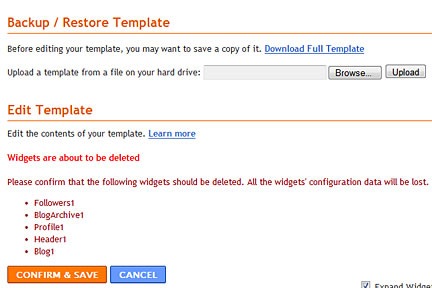
Now you need to upload the blog template which you downloaded as .xml file format. When you upload this template it will show some widget errors, so to avoid these errors you need take backups of the widget codes in a file so that you may be able to reinstall them after the new blog template installation. Now, click “Confirm & Save” button your template is installed.
If you have any questions or need assistance please leave your message or comment.
